Installing Eclipse (Juno) and configure it with Java EE SDK
That’s the second part to the series that shows how get the system ready to develop RESTful services with Java EE, Tomcat 7.0, JBoss or GoldFish.
You can find the previous post here: Installing Java EE SDK and GlassFish
This section will focus on installing Eclipse (Juno) and set up its jre path.
Eclipse Juno – Download
The first thing to do is of course reaching the eclipse website and specifically the download page:
http://www.eclipse.org/downloads/
and download the Eclipse IDE for Java EE:
You will probably want to download the 32bit version, unless you know and you want to use a 64bit.
Eclipse Juno – Install
There is not really much to install here…
Just extract the package (I would suggest to extract its content in the root folder of you HD. Ex: “C:\eclipse”).
Eclipse Juno – Run
Once extracted enter in the folder and run “eclipse.exe”:
Once launched it will ask you to select your work folder. You can leave the default settings here

Eclipse Juno – Configure
Now we need to configure it in order to use the Java EE SDK we just downloaded.
Open the Window->Preferences menu option:
In the Dialog that will pop up, type “jre” or drill down in Java->Installed JREs section, select it and click on the “Add…” button:
In the new window just click Next (with Standard VM select):
In the next window enter the path where your glassfish is installed, making sure that the “jdk” sub-folder is included in the path, or navigate to its location using the “Directory…” button.
The JRE name and system libraries should be automatically filled by the system.
Once everything looks ok, just click on finish:
You will be back at the jre selection windows.
Make sure to select the newly added JDK this time:
and you are good to go!
In the next post I’ll show hot to install and connect Eclipse to some of the available servers. Stay tuned!








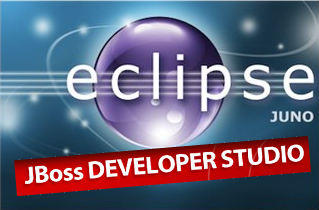
Where is this fabled C:\\glassfish\jdk folder? There isn’t one in the recent Java ee sdk download
@chocaloca I havent even got so far, but my journey into the world of JavaEE dev has been ridicilously full of such “adventurious” surprises, like the one you mention. Already lookig forward to see it missing -_-.